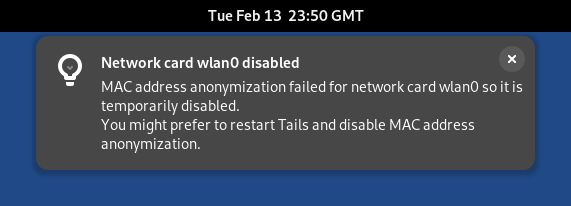Risoluzione dei problemi il Wi-Fi non funziona
Se la tua interfaccia Wi-Fi non funziona, è possibile che si verifichi quanto segue:
Non c'è Wi-Fi menù nel menù di sistema:
C'è un Wi-Fi menù nel menù di sistema, ma la connessione a una rete Wi-Fi non riesce.
L'interfaccia è disabilitata perché l'anonimizzazione dell'indirizzo MAC non è riuscita:
In questo caso, puoi disattivare l'anonimizzazione dell'indirizzo MAC nella Schermata di Benvenuto. Questa operazione ha implicazioni per la sicurezza, leggi attentamente la nostra documentazione sull'anonimo dell'indirizzo MAC anonimizzazione.
Viene visualizzato il seguente avviso:
Attivazione della connessione di rete non riuscita
Per connetterti a Internet, puoi provare a:
Utilizzare un cavo Ethernet al posto del Wi-Fi se possibile. Le interfacce cablate sono molto più stabili del Wi-Fi in Tails.
Condividere il Wi-Fi o la connessione dati del tuo telefono utilizzando un cavo USB. Condividere una connessione in questo modo è definito USB tethering.

Vedi le istruzioni per:
-
Solo la condivisione dei dati funziona su iPhone e iPad; la condivisione Wi-Fi non funziona.
Tails non può nascondere le informazioni che identificano il telefono sulla rete locale. Se colleghi il tuo telefono a una rete
Wi-Fi: la rete può vedere l'indirizzo MAC del tuo telefono.
Questo ha implicazioni per la sicurezza che spieghiamo nel nostro documentation on MAC address anonymization. Alcuni telefoni dispongono di una funzionalità per nascondere l'indirizzo MAC del telefono.
Rete dati mobile: la rete è in grado di conoscere l'identificativo della tua carta SIM (IMSI) e il numero di serie del telefono (IMEI).
-
Comprare un adattatore USB Wi-Fi che funzioni con Tails:
Fornitore Modello Dimensione Velocità Prezzo Acquista offline Acquista online Panda Wireless Ultra Nano 150 Mbit/s $20 No Amazon ThinkPenguin TPE-N150USB Nano 150 Mbit/s $64 No ThinkPenguin Verifica nel nostro elenco di problemi noti del Wi-Fi se esiste una soluzione per far funzionare la tua interfaccia Wi-Fi in Tails.